Video Post-Production
Designed for Adobe Premiere Pro, Adobe After Effects

Video Editing Beta
Premiere Pro & After Effects Powerhouse
From 1̶1̶2̶8̶8̶3̶ ₹101595
EMI from ₹9407/month
Intel® 13th Gen Core™ i5-13600K
(14C/20T, 5.10GHz, 181W)
NVIDIA RTX 3050 8GB GDDR6
(2560 Cores, 1.78 GHz, 130W TGP)
AXE5400 WiFi 6E with Bluetooth 5.2
1 Gigabit Ethernet
16.4 x 8.3 x 18.7 inches
Volume: 41.6L
4208
39973
12702
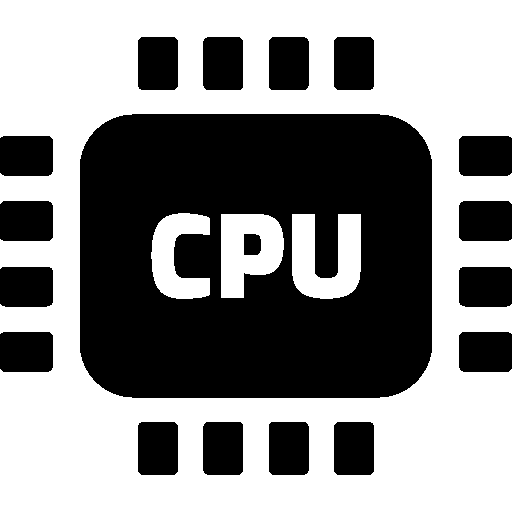


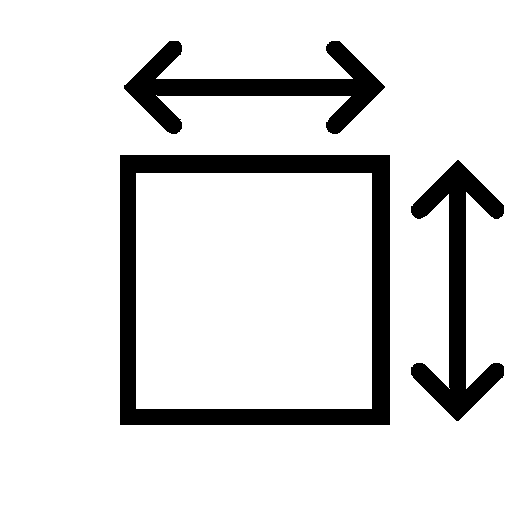
Benchmarks
Passmark CPU Single Thread
Passmark CPU Mark
Passmark 3D Mark
Passmark 2D Mark
928

Video Editing Gamma
Designed for Professional Content Creators
From 1̶8̶4̶7̶6̶7̶ ₹166290
EMI from ₹15397/month
Intel® 13th Gen Core™ i7-13700K
(16C/24T, 5.40GHz, 253W)
NVIDIA RTX 3070 Ti 8GB GDDR6X
(6144 Cores, 1.77 GHz, 290W TGP)
AXE5400 WiFi 6E with Bluetooth 5.2
1 Gigabit Ethernet
20.7 x 9.4 x 20.6 inches
Volume: 65.5L
4427
46663
23607
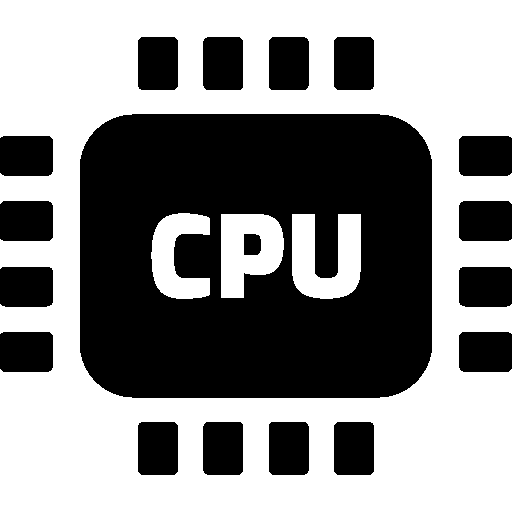


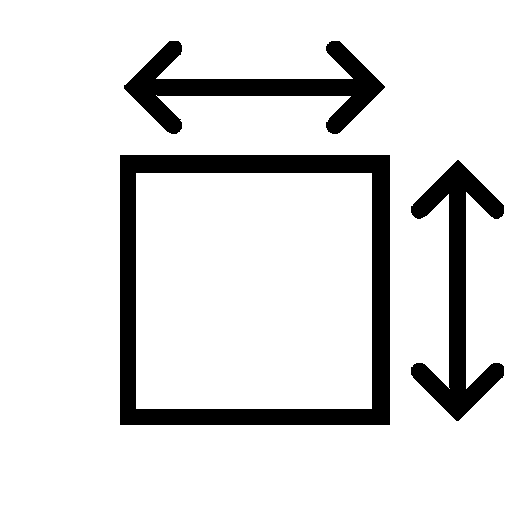
Benchmarks
Passmark CPU Single Thread
Passmark CPU Mark
Passmark 3D Mark
Passmark 2D Mark
1031

Video Editing Delta
Lightning Fast Video Post Processing
From 2̶6̶6̶1̶5̶2̶ ₹239537
EMI from ₹22179/month
Intel® 13th Gen Core™ i9-13900K
(24C/32T, 5.80GHz, 253W)
NVIDIA RTX 3090 24GB GDDR6X
(10496 Cores, 1.70 GHz, 350W TGP)
AXE5400 WiFi 6E with Bluetooth 5.2
1 Gigabit Ethernet
20.7 x 9.4 x 20.6 inches
Volume: 65.5L
4840
61922
26649
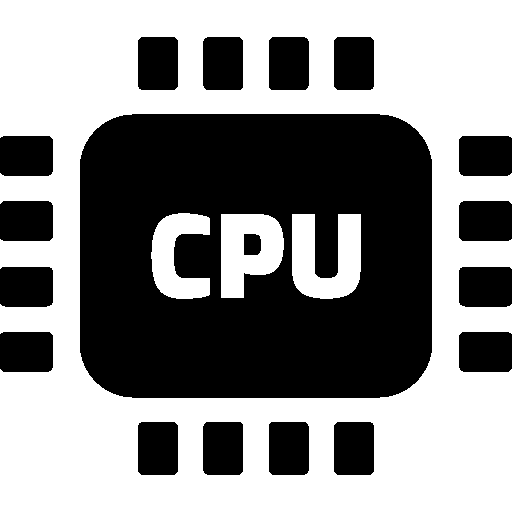


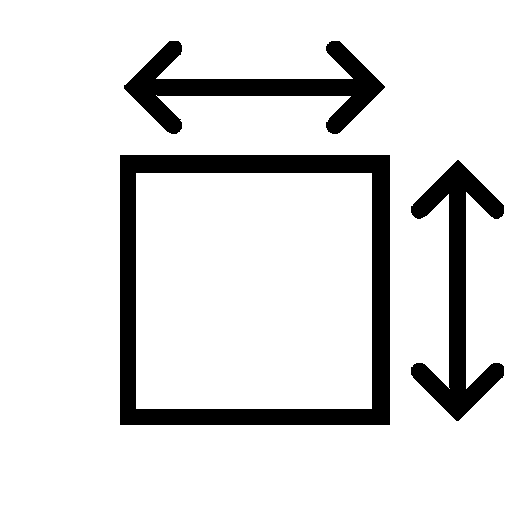
Benchmarks
Passmark CPU Single Thread
Passmark CPU Mark
Passmark 3D Mark
Passmark 2D Mark
1019
How to Choose the Right Parts?
CPU
Most tasks in video editing applications do scale with higher core counts but even single threaded performance is also important especially when you are working on the timeline. A CPU with the right balance of single and multi threaded performance should be the way to go.
Whether you use After Effects or Premiere Pro or any other editing application, the requirement for a strong GPU depends on how many GPU accelerated effects are part of your workflow.
Graphics
There is no cap to the RAM required for After Effects/Premire Pro as the more the better. Higher Resolutions require more RAM. More Continuous playback requires more RAM. 32GB should be the starting point.
RAM
SSD is strongly recommended for OS, software and active project files. An additional SSD may be needed as well as a Caching Drive for better performance. For storage SSD or HDD can be chosen depending on requirement and budget